In this post, I demonstrate some benefits of using BBR congestion control and illustrate how easy it is to adopt it by using Mininet as an example. I’m excited to share this post with you guys because it’s been a while since I’ve made a tutorial and I love breakthrough innovations like this.
This post is divided into three sections: Background on BBR, Tutorial and Technical challenges.
Background on BBR
TCP BBR has significantly increased throughput and reduced latency on Google’s internal backbone networks. From this a great resource:
TCP BBR is rate-based rather than window-based; that is, at any one time, TCP BBR sends at a given calculated rate, instead of sending new data in response to each received ACK. In particular, TCP BBR does not directly link the sending of new data to the receipt of ACKs, and so, strictly speaking, is not actually a sliding-windows implementation. Therefore, we cannot properly talk about winsize or
cwnd. Instead, we talk about the number of packets in flight, which is the rate times RTTactual, with the understanding that this number may vary with conditions.
Basically, BBR estimates bandwidth by keeping track of goodput: if an increase in the sender rate does not increase the observed goodput, it assumes that’s the available bandwidth. It is reasonably effective in doing so and that way it provides minimal queueing in the network.
TCP’s throughput is inversely proportional to RTT and most TCP implementations cause additional delays, in consequence, TCP by itself can never reach 100% utilization. BBR changes that, that’s why it’s such an impressive accomplishment.
Quick start
Open Source is great because it allows innovation to be deployed much faster, BBR is already implemented in the Linux kernel and using Mininet you can test it right away.
I’m a long time fan of the website: reproducing network research from Stanford. I leveraged most of the Mininet code for this experiment from there.
Now let’s get to it!! This tutorial assumes you have vagrant and git. If you don’t, don’t panic, follow this link. To start you will need to set up the VM. I took care of all the dependencies for you. If you want to inspect what I’m doing take a look at the mininet role in the ansible folder.
git clone https://github.com/castroflavio/bbr-replication/
git checkout vagrant
vagrant upThis should take 10 min to complete. After it’s done proceed
vagrant ssh
cd mininet
sudo ./figure5.sh allAfter around 30 seconds the experiment should be done and you can exit the VM:
exit
open figure5_mininet/figure5_mininet.pngThis should open the following figure: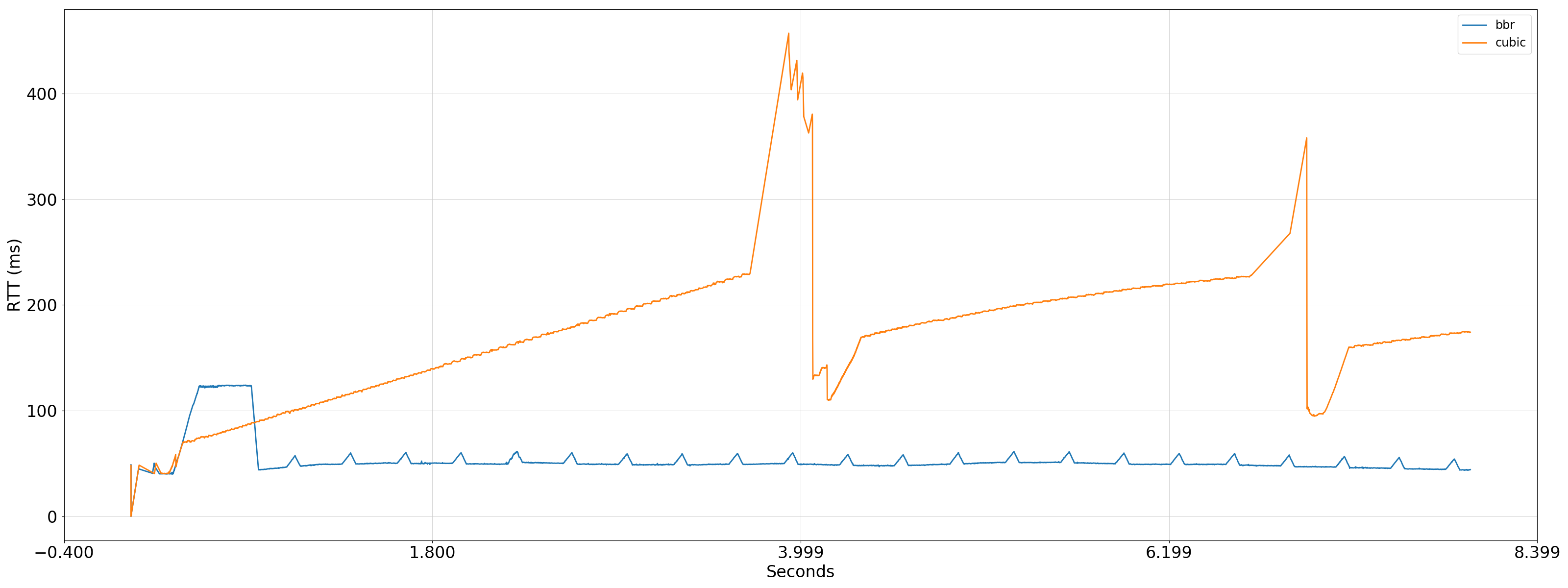
The figure compares the latency on TCP BBR and TCP CUBIC (less is better). And as you can see BBR reduces the latency from ~150ms to ~50ms(66%) on the average case and from 400ms to 50ms (87%) on the worst case. This is crazy!
Technical challenges
The first technical challenge is finding a linux kernel that implements BBR, and it turns out it’s implemented on 4.9 so look out for that. The second challenge was to implement the BBR pacing mechanism, it was mentioned on the CS244 website but I did not understand it at first.
BBR requires a mechanism to control the sender rate and it leverages tc ( traffic control ) module from linux. I knew about tc but I didn’t know it was such a powerful tool. After some research on linux queueing mechanisms, I found that BBR requires the fq (Fair queueing) queueing discipline because it uses that to rate control the sender. It turns out Mininet did not support fq for some reason, and I had to change a couple lines of code to add support for it.
Conclusion
TCP has been around for decades and for decades people have been trying to improve it. At first, TCP congestion control mechanism literally saved the internet, now I’m gonna be bold and say that BBR by providing a “queueless” congestion control is saving latency-sensitive applications. It really is a big deal. I highly encourage you to try it out, the least you should do is check the following article: Increase your linux server Internet speed with TCP BBR congestion control.
For future reference:
- Reproducing Congestion Based Congestion Control with BBR
- An Introduction to Computer Networks from Peter Lars Dordal: Chapter 18 and chapter 15
- Queueing in the Linux Network Stack by Dan Siemon
- Traffic Control
- Classful Queueing Disciplines
- HTB-based pacing