Open Source tools can be useful if you need to put something together easily.
I was able to use Nprobe to visualize real time traffic observed via Sflow. Here is how you install it on Ubuntu 16.04.
wget http://apt.ntop.org/16.04/all/apt-ntop.deb
dpkg -i apt-ntop.debapt-get clean all
apt-get update
apt-get install pfring nprobe ntopng ntopng-data n2disk cento
Nprobe works as a Sflow collector and consumes the data generated by the switches. Nprobe, then, exports the data to Ntop.
To start Nprobe run:
sudo nprobe –collector-port 6343 –zmq “tcp://127.0.0.1:5556” -i none -n none
To start Ntop make sure you properly configured:
–interface=tcp://127.0.0.1:5556
–http-port=4000
Then restart the service:
sudo service ntopng restart
Then access http://127.0.0.1:4000, login with admin, admin and you can see something like this:
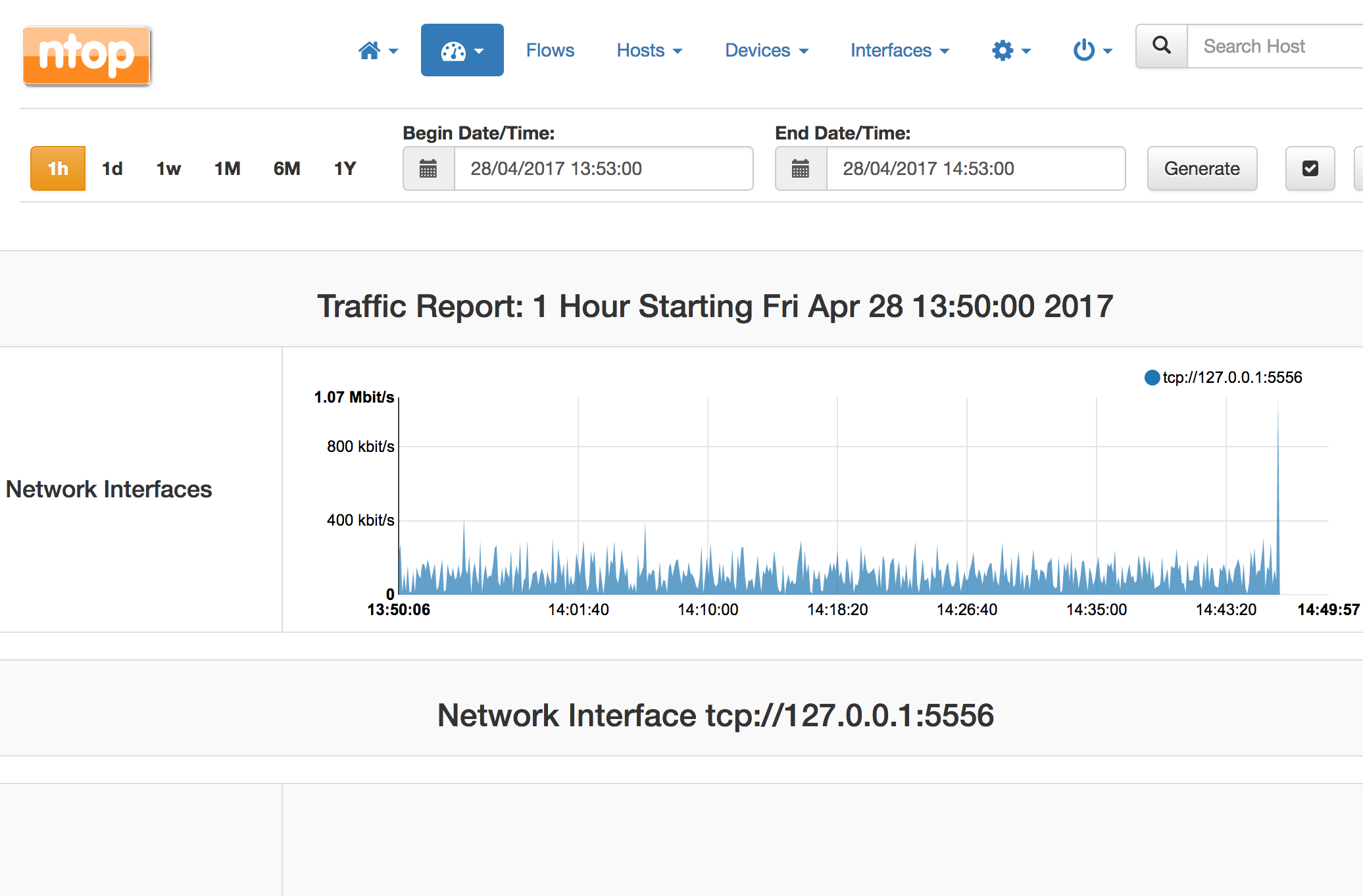
1 Comment